New Multi-Campus Feature for Givelify Mobile Giving App
Does your single-campus church appear multiple times in the Givelify mobile giving app?
Does your church have multiple campuses or ministries and you don’t want a separate Givelify account for each one?
No problem. Just like we made it easier than ever for donors to give with our mobile giving app, we’ve also made it easier for churches to keep their donations straight.
We explained all the new features of the Givelify dashboard in another post, but here is a full explanation of the Campuses feature.
Multiple Listings of the Same Church
We get information from a variety of public sources like the Yellow Pages. When your church created a Givelify account, you might have set it up with a different name than appears in other places.
This means that when your donors search for you, they find not just the account you created but the other information as well.
With the new Campuses feature in the Givelify dashboard, you can combine those two listings into one account by following the steps below.
Multi-Campus Churches
If your church has multiple campuses, you can add them to your Givelify account rather than having separate accounts and Dashboards for each location.
Just follow the steps outlined below and you’ll be all set.
How To Add a Campus
1. Log in to your Givelify account, go to the Profile tab, and click on Campuses. 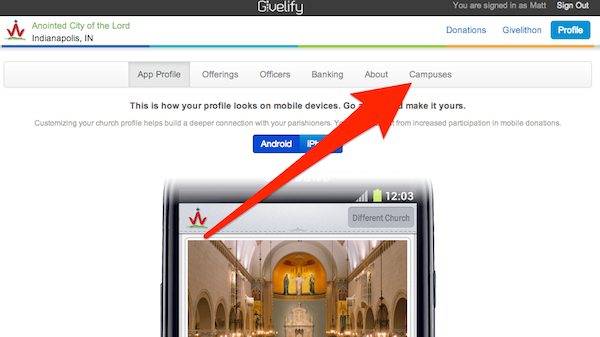 2. Search for your church either by name or phone number.
2. Search for your church either by name or phone number. 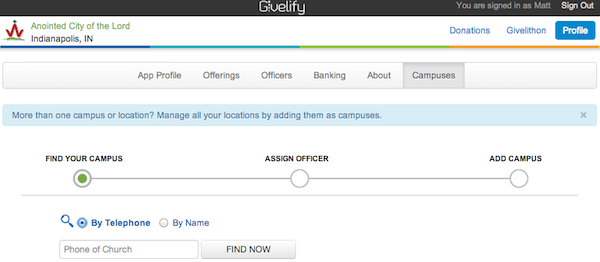 3. When you locate your church, just click the blue “Add as Campus” button.
3. When you locate your church, just click the blue “Add as Campus” button. 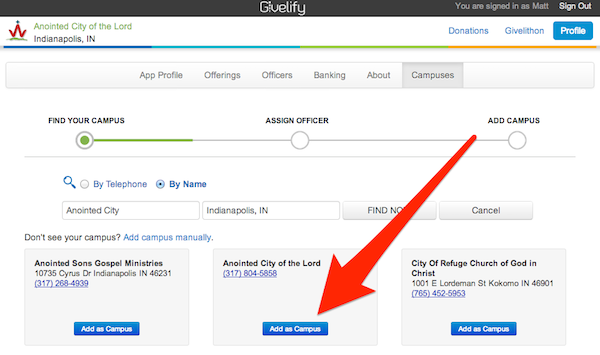 4. You can then assign a new officer to administrate that account, or stay with an existing officer.
4. You can then assign a new officer to administrate that account, or stay with an existing officer. 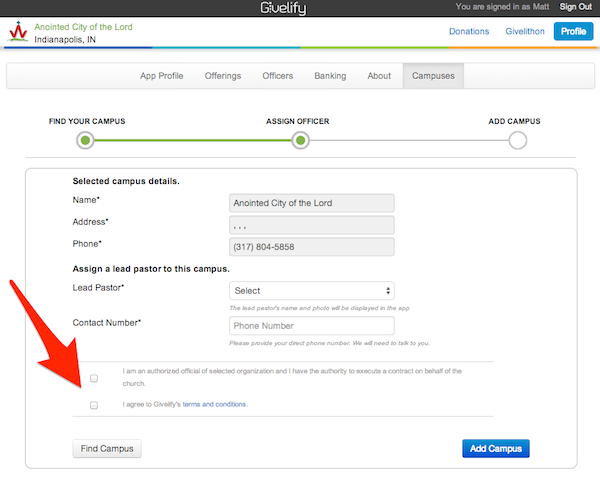 Be sure to check the boxes confirming you are an authorized church official and you agree to the Givelify terms and conditions.
Be sure to check the boxes confirming you are an authorized church official and you agree to the Givelify terms and conditions.
Once you complete the fields, your listings will be combined into one account. That way no matter how your members find you with the Givelify mobile giving app, their donations will be sure to go to the right place.



