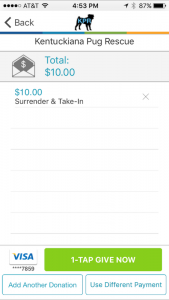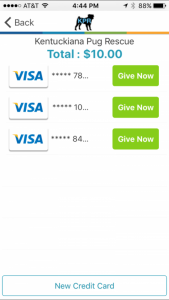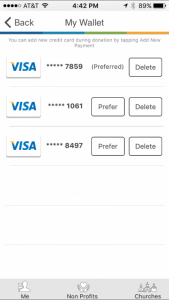Updating Your Givelify Account With Your New “Chip” Card
If you haven’t already received your new “chip” card – a credit or debit card with a small, metallic chip –you will soon.
Most banks and credit card companies have begun issuing these new cards with the embedded EMV (Europay, MasterCard, and Visa) chip. This article contains all the information you need to update your Givelify account to work with your new “chip” card!
EMV chips have been used in Europe for about 20 years, but the technology is just making its way to American banks. The main advantage of chip cards is that each time the card is used, the chip creates a unique transaction code that can never be used again.
This means that a hacker trying to make a transaction with stolen credit card information would be automatically declined, as the code used for the initial purchase is unusable.
Here are a few resources for learning more about these new cards:
- 6 Things You Need to Know About the New Chip Cards (U.S. News & World Report)
- 5 Chip Credit Card Myths Busted (Credit.com)
Updating Your Personal Giving Account
Your credit or debit card number may or may not change, but you will still need to update your Givelify personal giving account after activating your new card.
You can add or update your credit or debit card information by beginning the donation process. After you select your donation amount and reach the “1-Tap Give Now” screen, tap “Use Different Payment.“
You will see the cards associated with your Givelify account. Tap “New Credit Card” and add the credit or debit card number, expiration date, and security code.
If you want the new card to be your default, go to “My Wallet.” All of the cards associated with your account will be listed. You can delete any cards you no longer wish to use by tapping “Delete” or set your preferred card by tapping “Prefer.”
More Support
You can get assistance updating your credit or debit card and other support issues and questions on the Givelify Support Center. It’s there to help you 24 hours a day, seven days a week, 365 days a year.
Recommended for you:
- [Watch webinar replay] Maximize Easter generosity: Turn one-time givers into year-long supporters
- Revisiting the 15 Most Read Blogs of 2022
- Video: Equine therapy at Horses4Heroes in Las Vegas saves a veteran
- Wale Mafolasire Receives 2022 Black Leadership Award
- Video: Street artists in Mexico spark candid conversations about breast cancer