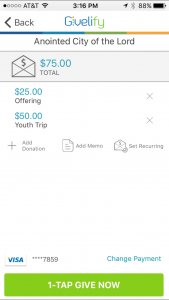Envelopes In the Givelify Donation App Let You Choose Where Your Money Goes
A donation app is an excellent way to give anytime, anywhere to your place of worship. Not only are you supporting the organizations you care most about, you get the warm feeling of knowing you’re helping put good into the world.
When your church utilizes the custom giving envelopes feature of Givelify, you will know exactly how your gifts will be used. You’ll get the satisfaction of seeing the direct impact of your generosity within your church and the community.
Help Meet Fundraising Goals
Your church has a variety of funding needs. From work in the community to building upkeep, there are many areas you may wish to support. If your only option is to write a check, put cash in an envelope, or swipe a card, how do you know what your gift actually accomplishes?
Let’s say your church is conducting a youth retreat, and there is a special appeal during services to support it. With traditional methods of giving, you’ll have to wait until after the cash, checks, and credit slips are tabulated by church staff. You might not find out for a week whether or not the retreat is fully funded.
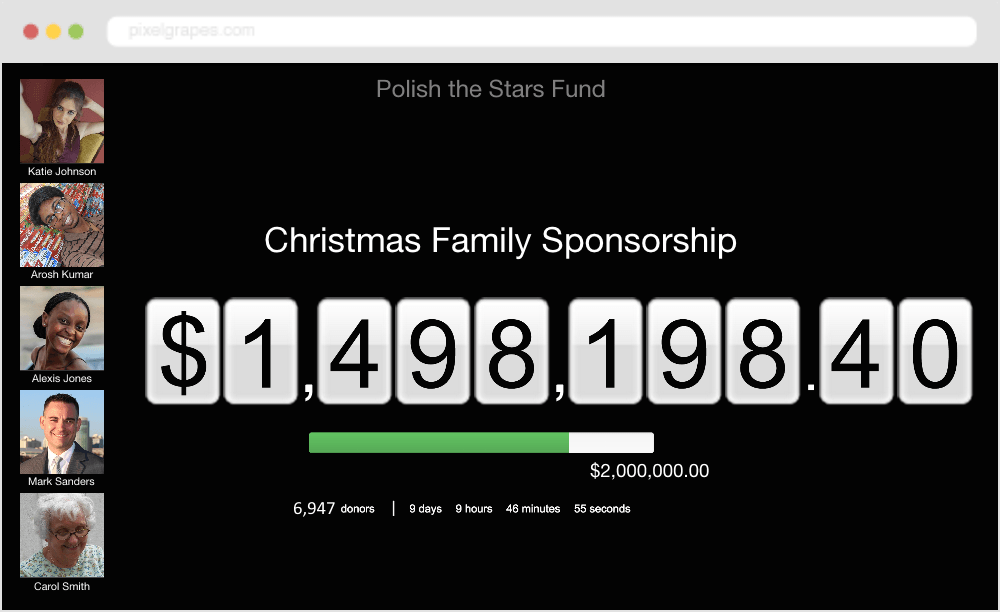
If your church runs a Givelithon for the retreat, you’ll be able to see how fundraising goals are being met in real time. Whether projected on a screen or on monitors, you and your fellow congregants will see donations as they happen. There’s also a progress bar (think of the classic “giving thermometers”) that visually depicts how close to the goal you are. You’ll instantly know when the fundraising goal is reached.
Make Multiple Donations at Once
Another benefit of custom envelopes in a donation app is your ability to give to multiple funds all in one simple transaction. Want to give to the Building Fund, the Women’s Ministry, and make your standard weekly offering? Here’s how to do so all at once:
1. After you’ve selected the amount and envelope for your first donation, tap the “+ Add Donation” option.
2. Choose the amount and envelope for your additional donation. You will see both gifts listed on the screen.
3. Tap “1-Tap Give Now” to complete your donation to multiple envelopes.
Your church will see how your multi-part donation is designated in their reports, and can allocate funds accordingly.
The Givelify donation app not only helps your church raise the funds it needs, but it also saves you time. If you haven’t used the multiple giving envelope feature, give it a try.