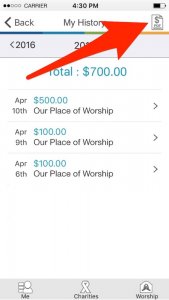Crucial Talking Points for Launching Mobile Giving In Your Church
Congratulations on taking the plunge and starting to move your church into the modern age with the Givelify mobile giving app.
Now what? It’s up to you as a church leader to introduce the mobile giving concept to your congregation.
In addition to announcing your Givelify presence on your website, Facebook, Twitter, emails, and bulletins, the best way to get your members on board is to show them yourself. They’ll trust your leadership and direction when you demonstrate the beauty and benefits of anytime, anywhere church giving.
Tell Them, Show Them, Help Them
Many churches getting started with Givelify will designate a particular Sunday as “Launch Sunday.” This is the worship service when they roll out Givelify to the congregation.
When offering time rolls around, take out your phone and announce that there’s a new way to give any time people are moved to do so. Open the Givelify app and make your own gift, verbally walking your members through the process.
Reverend Bennett Jones of Christ Church, Fitchburg, MA, provided an excellent example of how to launch mobile giving with Givelify that can help you get started in your own church.
As you make your initial introduction to Givelify, you should be sure to stress the following points:
It’s Free To Download and Use
You can reassure your parishioners they’ll never be charged to use the Givelify mobile giving app. There are no in-app purchases and there are never any fees charged to them.
No More Frustrating Web Forms or Text-To-Give Codes
You may have tried other electronic giving solutions in the past like PayPal or text-to-give. Online giving requires your members to either go to a kiosk in the church or wait until they get home, then fill out a long online form every time they want to make a gift. And text-to-give numbers are difficult to remember. Your members will love the ability to simply open the Givelify mobile giving app and make their gift in a few taps.
One-Tap Access To Donation Records
Givelify eases the burden of filing income taxes by providing one-tap access to your complete donation history. Your parishioners can see receipts for every donation they’ve ever made, and with one tap can have a PDF emailed to them with their itemized donations for an entire calendar year.
Recurring Giving Is a Tap Away
While Givelify makes it simple to give on the go, it also includes the ability to set up recurring donations. When making a gift, your members can opt to make it recurring, and choose from several timing options to suit their needs and preferences. These recurring gifts can be edited at any time in the event of unforeseen financial circumstances.
It’s Safe and Secure
Givelify uses the same payment processor as WalMart, so your personal and financial information is guaranteed to be safe and secure. Your card data is never stored on your phone, and donations are processed using the latest, most advanced fraud prevention and security methods.
We use industry-reviewed, military-grade encryption standards to protect all confidential and sensitive data. Plus, all systems are monitored and logged 24 hours a day, seven days a week for potentially fraudulent, malicious, or erroneous transactions so we can proactively address any issue.
How To Pronounce Givelify
We know our name can be a little tricky to say and spell. You can think of Givelify as “Giving simplified” or “Giving amplified” and pronounce it “Give-luh-fye.”
Show a Demonstration Video
Many churches use our brief demonstration video to educate their members about how to use Givelify. If there are some creative folks who are skilled with creating video, you can also make your own. After all, people like to see people they know on the screen. Here’s an example from Valley Kingdom Ministries International:
Have Any Suggestions of Your Own?
Did you do something in your own church that helped you launch Givelify? Share your ideas in the comments and help other churches who are just starting out with mobile giving.