How to Introduce Givelify to Your Nonprofit Donors
Nonprofit fundraising just got a whole lot easier. Team Givelify is excited to open up the nonprofit donation feature of the app. If your charity is new to Givelify, you may be wondering how you can let people know they can donate via the app.
Based on the success our our church users have experienced, we’ve compiled some best practices. Following these steps will help you make the most out of being a Givelify member.
Have Questions? Need Help?
We’re confident if you follow these guidelines, your donors will appreciate your willingness to make it easy and convenient for them to support your cause.
If you still have questions after reading this, please feel free to contact us.
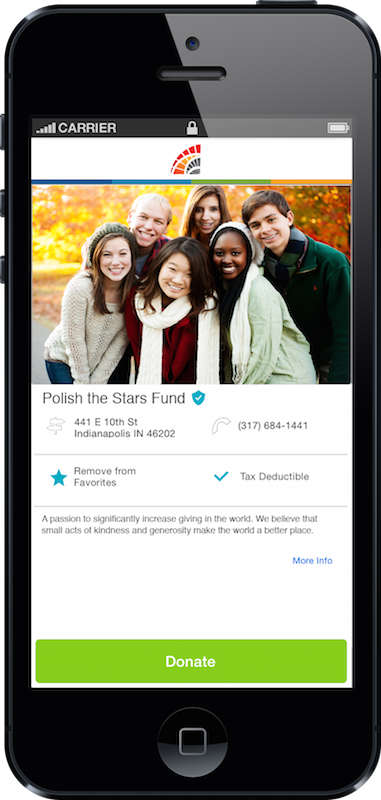 Step 1: Make the Givelify app yours
Step 1: Make the Givelify app yours
Givelify provides your donors with a beautiful, personal and convenient giving experience.
You can enhance this experience and make a deeper connection with your supporters by branding your Givelify charity app with your logo and cover photo.
Your address, phone number, and your organization summary also appear on your app page so donors can be certain they’re giving to the right place.
By making your Givelify your charity’s own app, donors will give more frequently and generously.
Log in and start branding your profile page now.
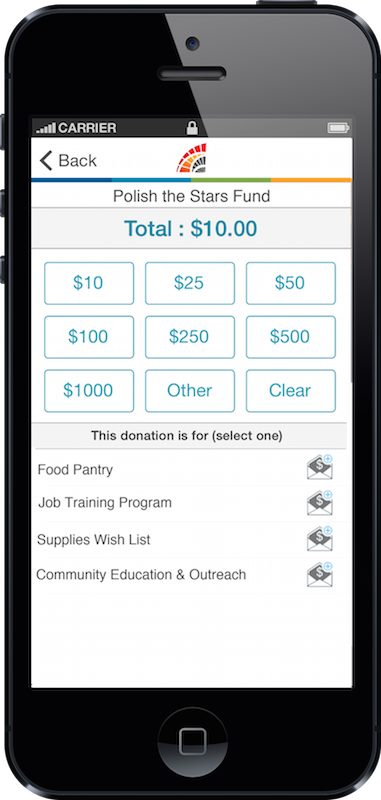 Step 2: Enable contributions to specific campaigns
Step 2: Enable contributions to specific campaigns
While your nonprofit may focus on just one cause, you may still conduct different fundraising campaigns. Create virtual envelopes for any and all of them.
Your donors will be able to see these custom types of offerings in your donation app and make specific contributions towards them.
You can even set specific fundraising goals for each campaign so your supporters can see your progress.
Log in and start creating virtual envelopes for fundraising campaigns.
Step 3: Promote your Givelify presence
Go ahead and let your donors know they can now support your cause during fundraising events, from home, at work, or while vacationing.
Social Media
Announce your Givelify donation app on your website, Facebook page, Twitter, email newsletter and other social media accounts. Remind your donors during fundraisers.
Demo Video
We’ve prepared a brief video demonstrating how the Givelify donation app works. You can embed it on your website, share the link via Facebook and Twitter, include it in your email newsletter, and even project it on video screens during events.
Here are some questions you can ask your supporters to help introduce Givelify and understand how it helps them—and your charity—achieve your goals together.
- Have you ever attended a fundraiser and had no cash or checks when the time came to donate?
- Why can’t donations be given from wherever we are, whenever we want to?
- What happens at tax time if I can’t find my donation receipts?
- Why is the line at the credit card swiper always so long?
- What if I want to make my donations privately?
- What if I don’t have a computer to make online donations?
These are just a few ideas to start the conversation. You know your people best, you know what motivates and inspires them to attend your events and support your cause.
Share Video
Share the Givelify demo video on your website and Facebook page.
Step 4: Monitor your donations in real time
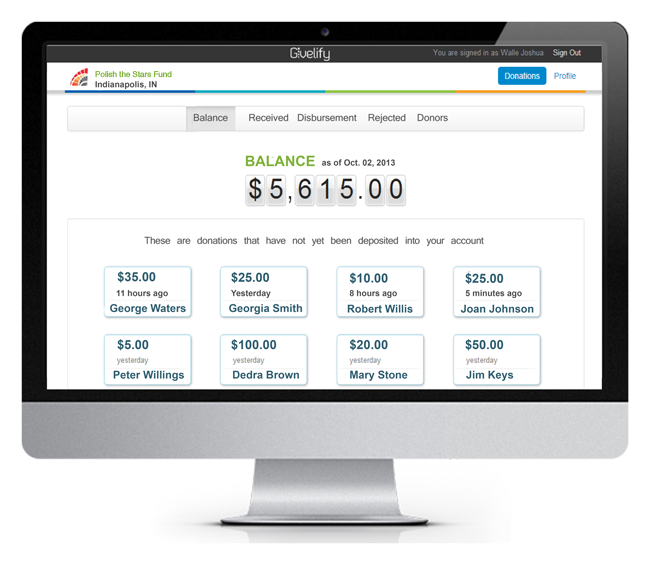 You’re never far away from your donation information. You can access full, up-to-the-second reports across all your fundraising campaigns on your computer, tablet or smartphone.
You’re never far away from your donation information. You can access full, up-to-the-second reports across all your fundraising campaigns on your computer, tablet or smartphone.
Sign in to your Givelify account from any device at any time and watch your donations arrive instantly.
The donation management dashboard shows the amount of the donation, time and donor’s name, all in real time!
Technical Support
Need help? Technical support is available to all nonprofits and donors free of charge via phone, email and social media. Support requests are answered within 24 hours.



