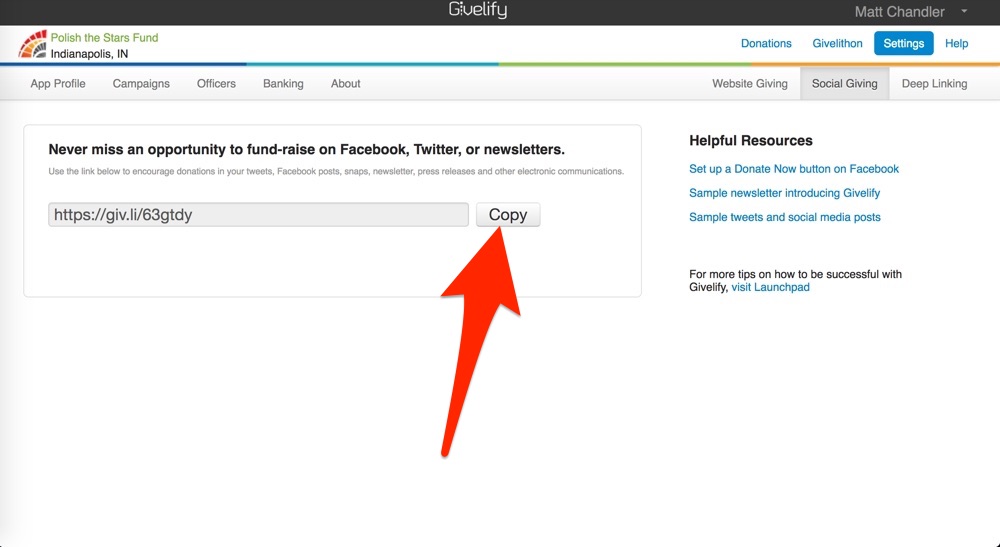Church Giving Preparations for Easter Weekend Services
Alongside Christmas, Easter is one of the biggest church giving days of the year. Church attendance will be at its highest level of the year. You’ll likely see many new faces on Easter Sunday, as well as many familiar but less frequent visitors.
In celebration of one of the most important days in the history of their faith, your members and guests will be moved to give over and above a normal week. You need to make sure your house is in order—from Facebook to your website to what you’re sharing during services—to maximize church giving during Easter.
Last year we gave some suggestions about how to make Easter really work for your church giving. Here are a few more ideas.
Highlight Special Causes
While your regular members are already familiar with your church’s activities, the new and infrequent visitors you’ll see on Easter may not be as attuned. More than during offering time, try using part of your service to show some of the ways your church has been active in the local or global community.
Perhaps you organized a caravan to take drinking water to Flint, Michigan, or assist with disaster relief in Haiti. You might have helped open a food pantry in your neighborhood or started a new after-school program. Whatever you’ve done, whatever you’re doing, share it. Inspire generosity by showing members and guests exactly how their Easter offerings are improving the world, and you’ll find overall church giving levels will increase.
Update Your Facebook Page
Since so many people use Facebook, it’s likely the preferred way for your members to keep up with your church’s activities online. It’s all too easy, though, for your information to languish. Maybe you set up your church page quite some time ago and the phone number has changed, staff members have left, or you plain haven’t updated it.
Preparing for Easter weekend should include a refresh for your church’s Facebook page.
- Make sure your address and phone number are correct (how will visitors or new members find you if the information is outdated?).
- Verify your hours and service times.
- Update your profile image so it reflects Easter services.
- Post some fresh updates (once a day is usually enough) about what’s been going on with your church and membership—and don’t forget the photos.
And by all means, make sure you’ve added the Donate button to your page using your Givelify online church giving link.
If you’re not sure how to do that, you can find complete instructions on our support site.
Update Your Website
Just like your Facebook page, your church’s website might be in a need of some attention ahead of the biggest attendance day of the year. Mark Steinbrueck has a useful, informative post over at OurChurch.Com that outlines particular areas of interest:
Make sure that you have your Easter service times prominently displayed on your homepage. Even if your church isn’t changing service times for Easter services, it is important to have your “Easter Service Times” displayed near the top of your homepage.
Include info/links to other Easter weekend activities. If your church is having an egg hunt, Easter brunch, or any other special activities, give special attention to those events on your homepage while linking to a calendar or event page that gives more details.
You can read the full post “5 Things To Prep Your Church Website for Easter” here.
Free Graphic Resources
Both during services and in the lead-up to Easter Sunday, you can use graphics that follow an Easter theme. Whether it’s in your presentation during offering time or on Facebook over the next couple of weeks, eye-catching images are always a good idea. We’ve created a few here below that you can download and customize.
How To Use These Graphics
Click the preview image to download the PowerPoint slide, and then customize the slide with your church name and app profile image. When downloading and using the slides that include a screenshot of your customized Givelify profile, you will need to first take a screenshot of your profile on the app. Please use the following links for instructions on how to take a screenshot on your device:
Please note that you can also export your customized slide as a JPG image to include in Facebook and Twitter posts.
PowerPoint Slides
Facebook and Twitter Images
- Facebook graphic
- Twitter graphic
- Facebook graphic
- Twitter graphic
More Easter Sunday Resources
For more ideas for Easter Sunday like setting up a special Easter Giving envelope and running a Givelithon, see our previous years’ posts: Are You Ready for the Biggest Church Giving Day of the Year? and Make Easter Really Work For Your Church Giving.
If you haven’t yet introduced Givelify to your church or you have questions about how to make the most out of it, visit the Givelify Launchpad for more tips and resources to make the most out of Easter (and every other day). You’ll learn about including Givelify in your email newsletters and social media, find videos and even sample email and social media posts to share with your members, and much more.
Leveraging the increased attendance and giving of Easter Sunday can make a huge difference not just right now but for the coming months when donations are in short supply. This is another reason why it’s critical to stress church giving with Givelify.
We hope these ideas will help you connect with more people this Easter season.